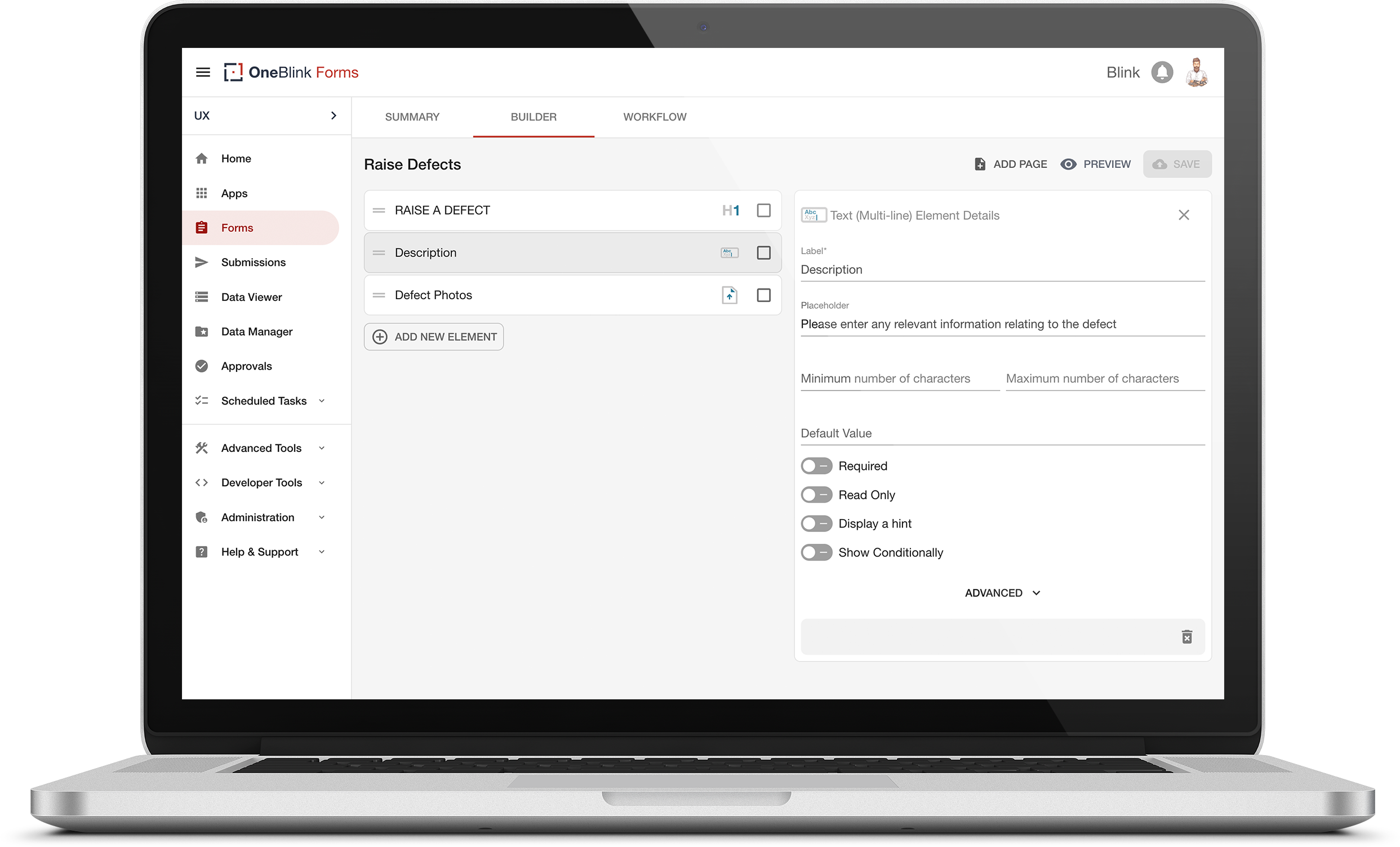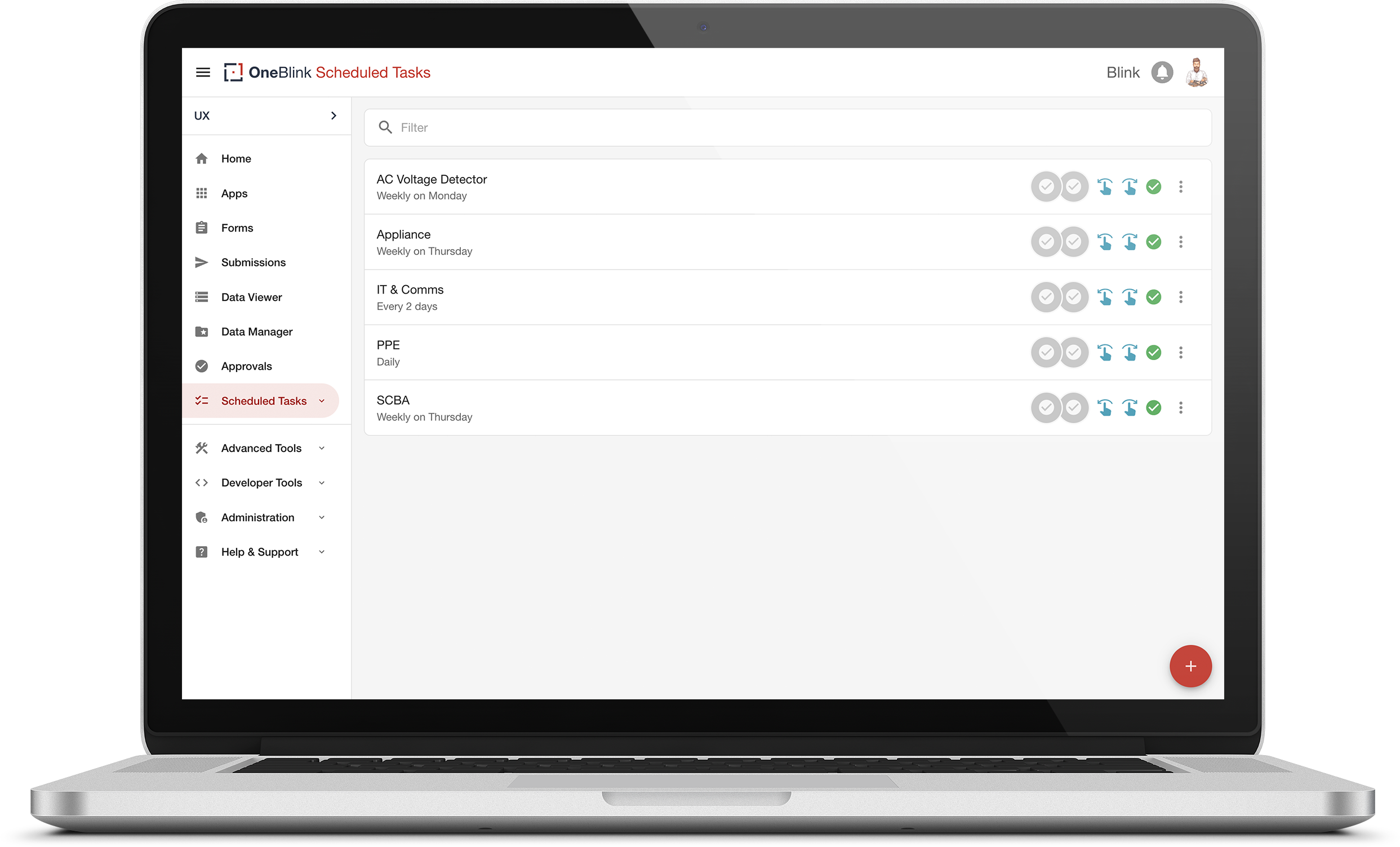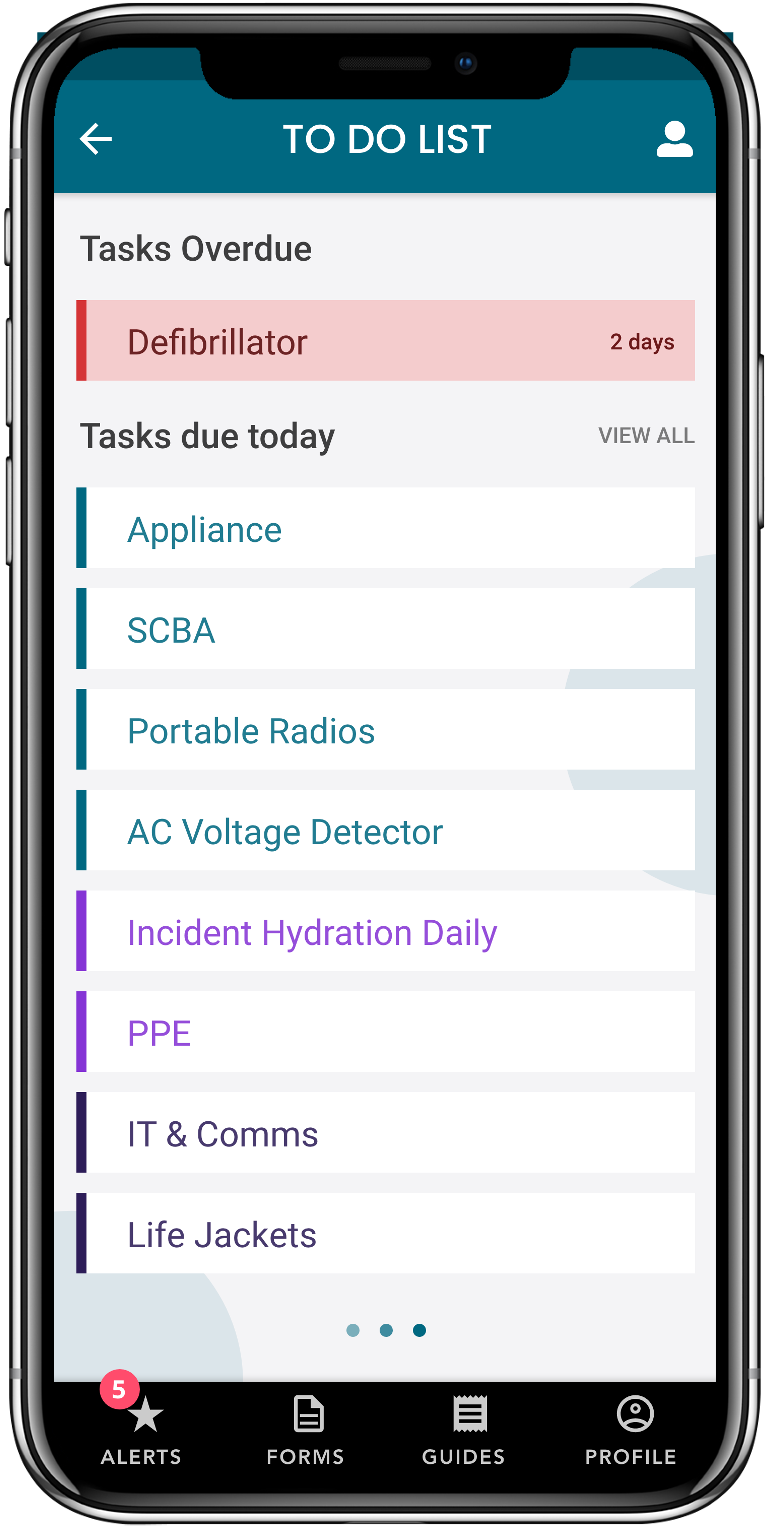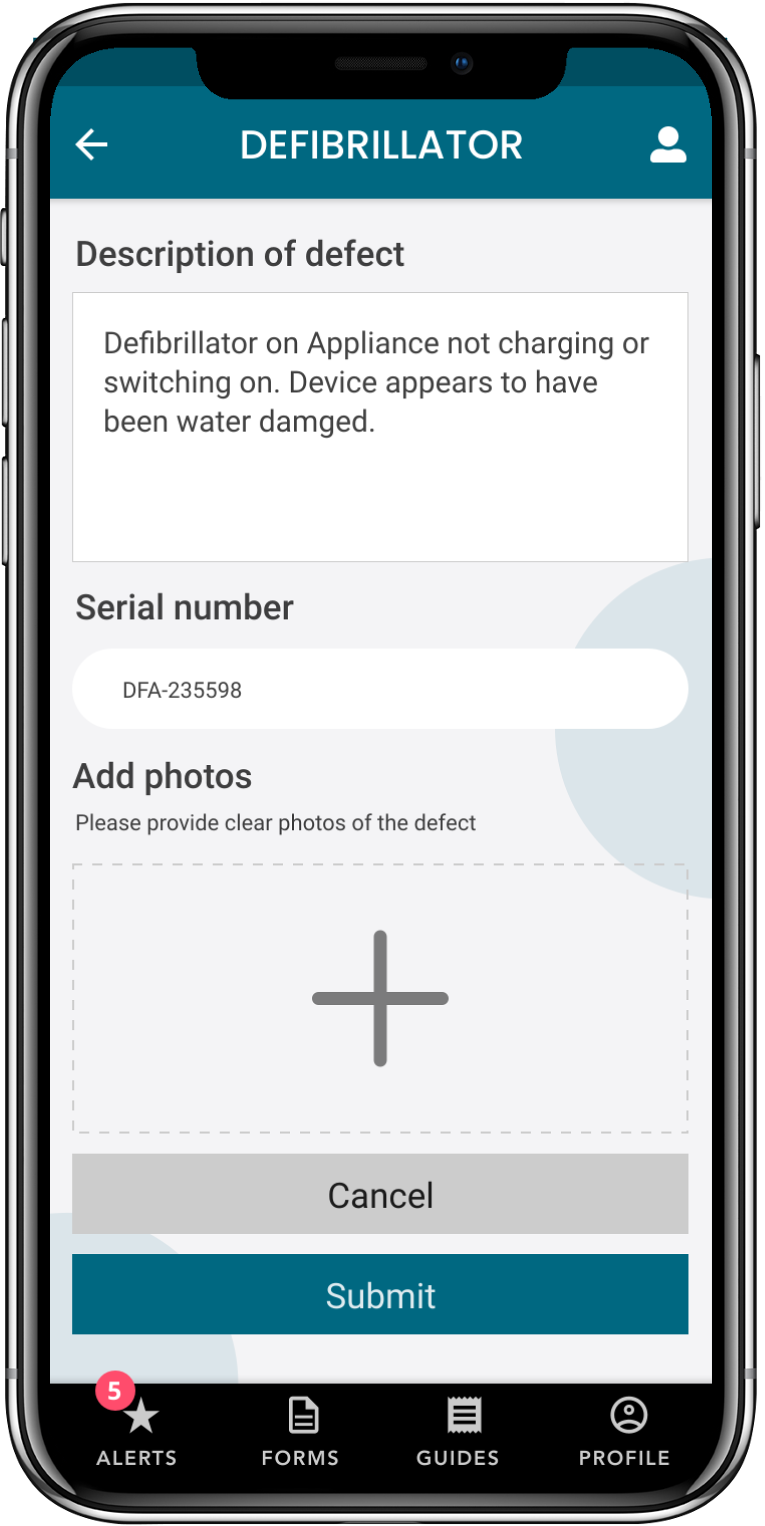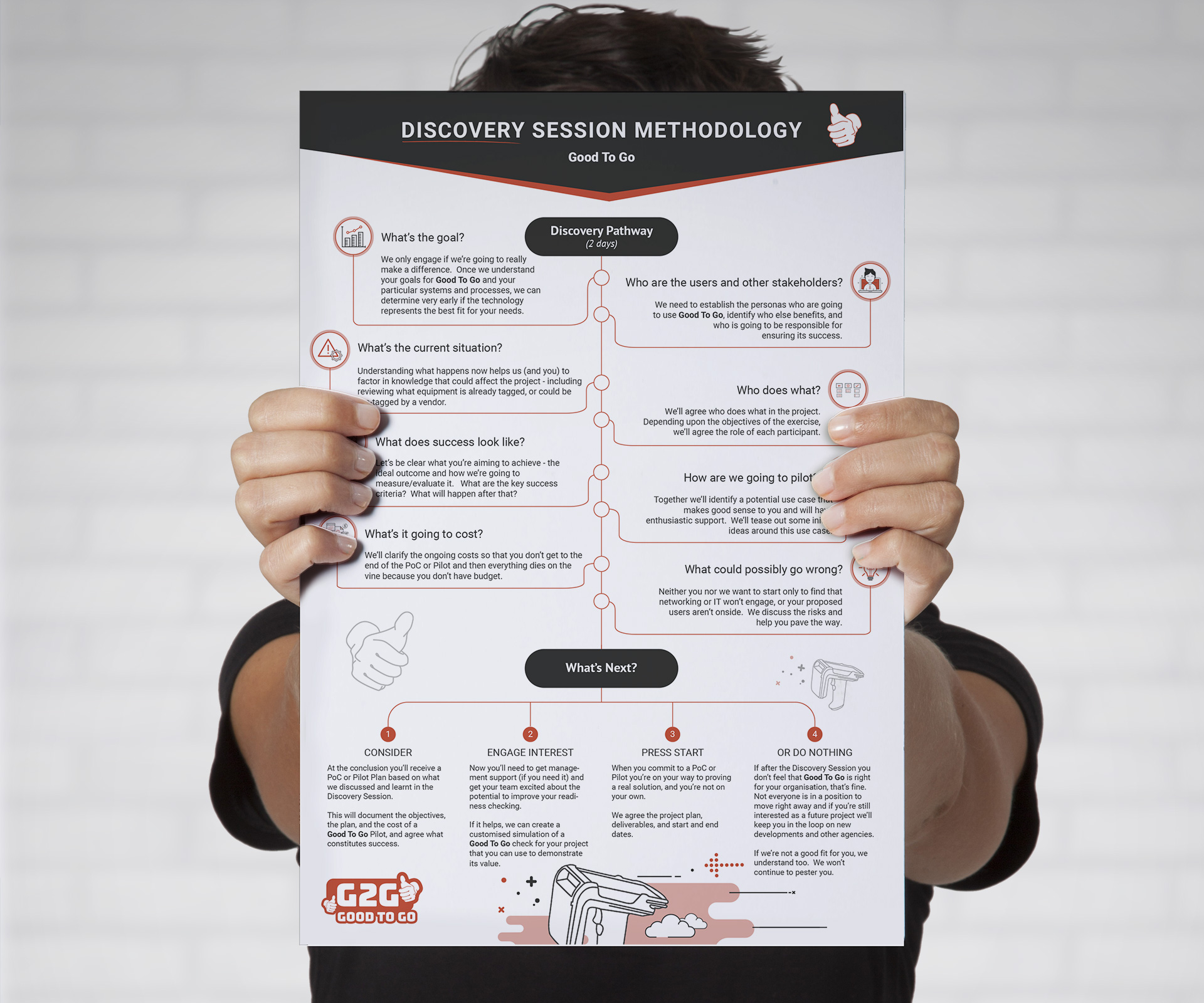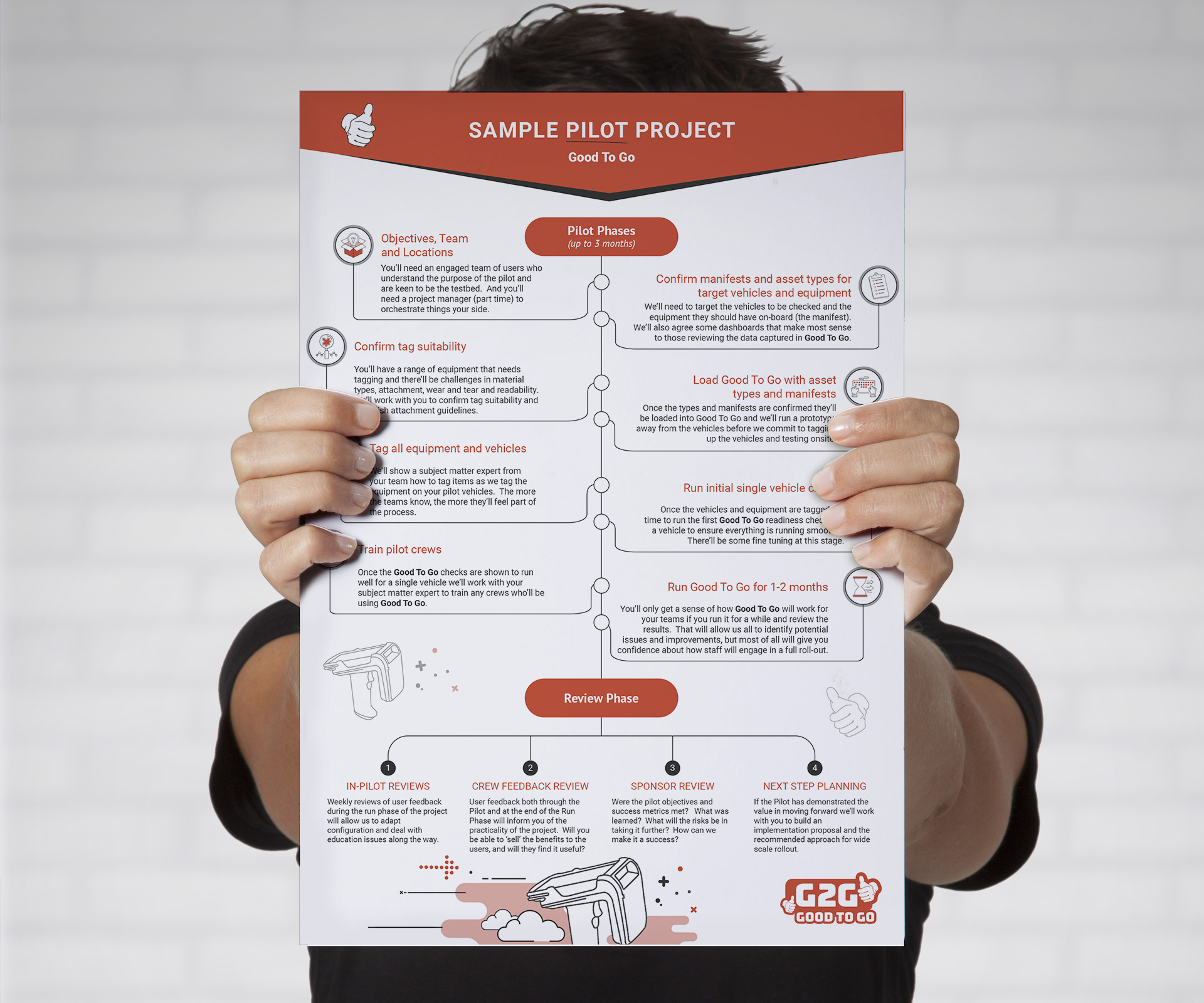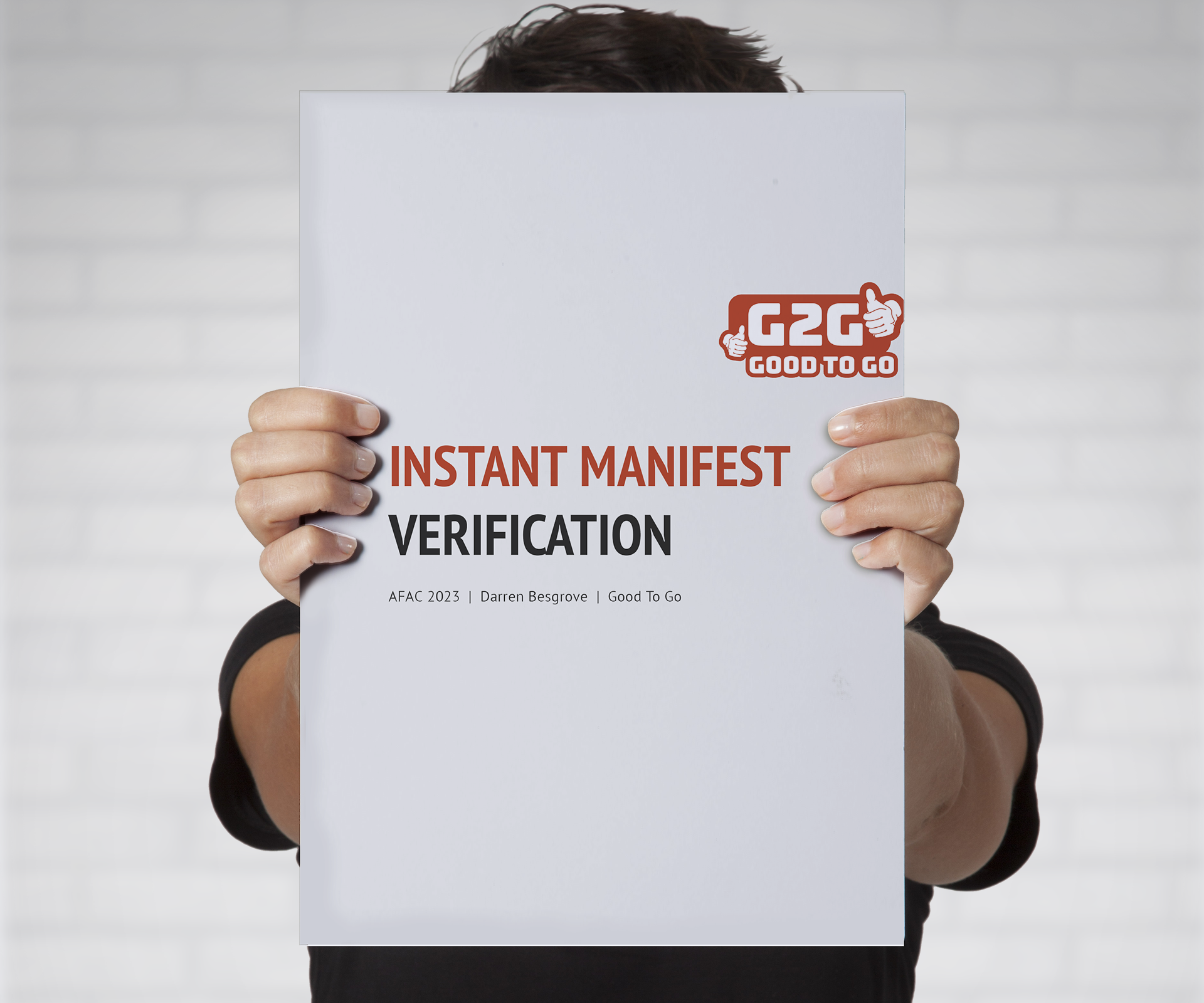Benefits of Good To Go 'Inspex'
Simplify equipment operational inspection checks
Improve fault reporting with customisable forms
Save time/reduce paperwork with clever workflows
Up-to-date visibility of operational inspection checks
Next steps
With projects of this size and transformational level we recommend starting with a solution discovery and then a pilot project to test the applicability. You can find more about the process below.
Frequently asked questions
Does Good To Go 'Inspex' work with Good To Go 'Ready'?
'Inspex' can work with 'Ready' or operate as a standalone solution. The app also will have the ability to utilise 'Ready's' RFiD tags in the near future.
Where does my data go?
Inspection data can be submitted to your EAM platform as part of the submission workflow and relevant parties/stakeholders can be notified by email of new asset faults.
How do I create tasks in No-code?
'Inspex' is powered by a No-code builder allowing any user of any technical ability to log in to the platform, create a schedule of tasks and, their associated forms and workflows - all published to an on-brand app.
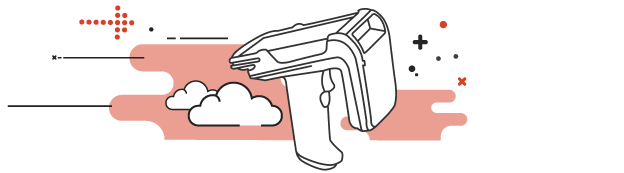
©
2022 - 2025
Loc8r